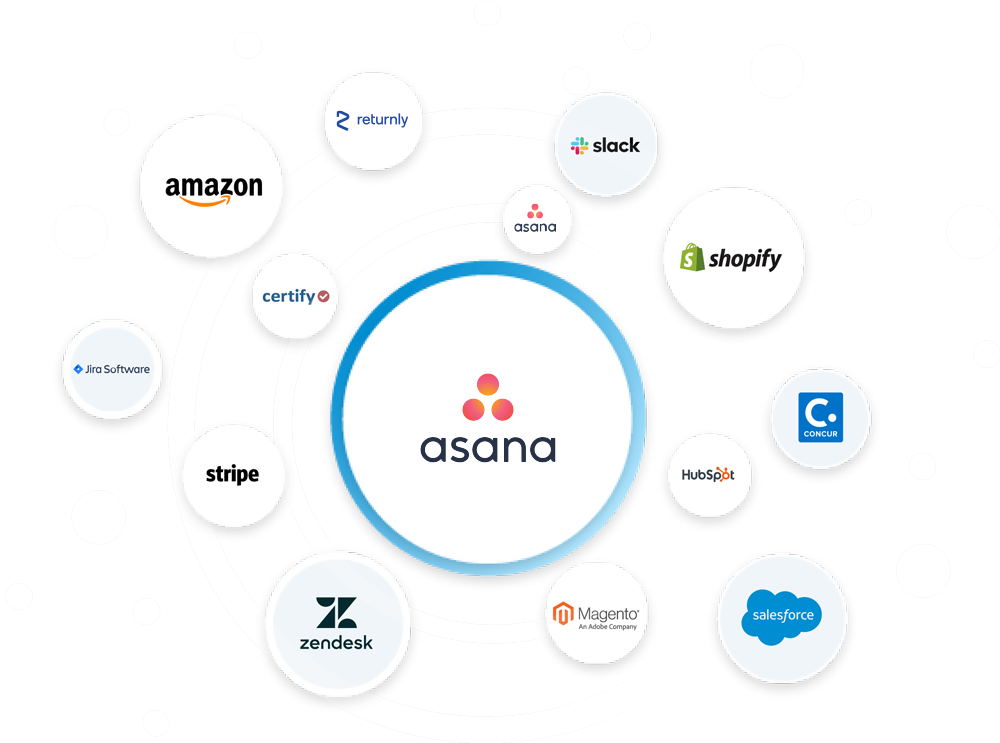As remote work becomes increasingly prevalent, project management tools play a crucial role in enabling effective collaboration and keeping remote teams organized and on track. With a multitude of options available, it can be overwhelming to choose the right one. In this article, we’ll highlight some of the best project management tools specifically designed for remote teams, taking into consideration factors such as task management, team communication, and progress tracking. Whether you’re leading a remote team or looking to maximize your productivity as a remote worker, these tools are sure to streamline your work and keep you and your team on the same page.
We’ll take a look at the top 10 project management tools for remote teams and what makes them stand out.
1. Asana
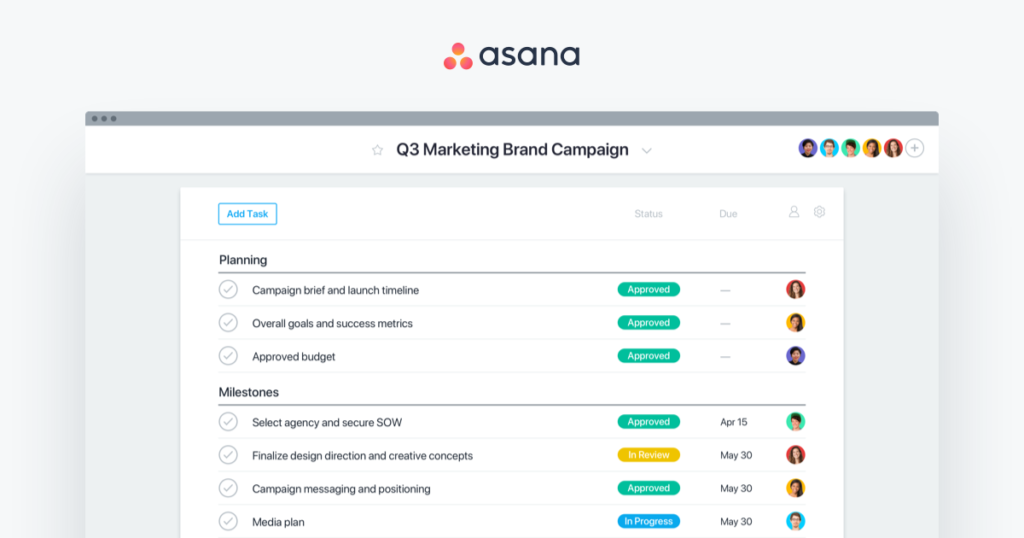
Asana is a highly versatile project management tool that is perfect for remote teams. It allows you to keep track of tasks, set deadlines, and assign them to team members. The tool also provides a platform for team members to communicate and collaborate on projects, and it integrates with a wide variety of other tools, including Google Drive and Slack.
Basic use is Free, and Premium features start at USD 10.99 a month.
2. Trello
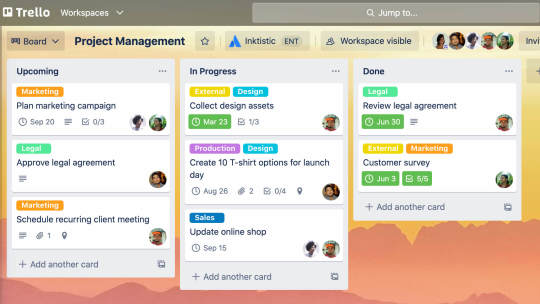
Trello is a simple and intuitive project management tool that is perfect for remote teams. It uses a board-based approach, making it easy to track tasks and projects. Team members can also leave comments and attachments on tasks, making communicating and collaborating easy.
Basic use is Free, and Standard features start at USD 5 per month, and Premium features are at USD 10 per month.
3. Slack
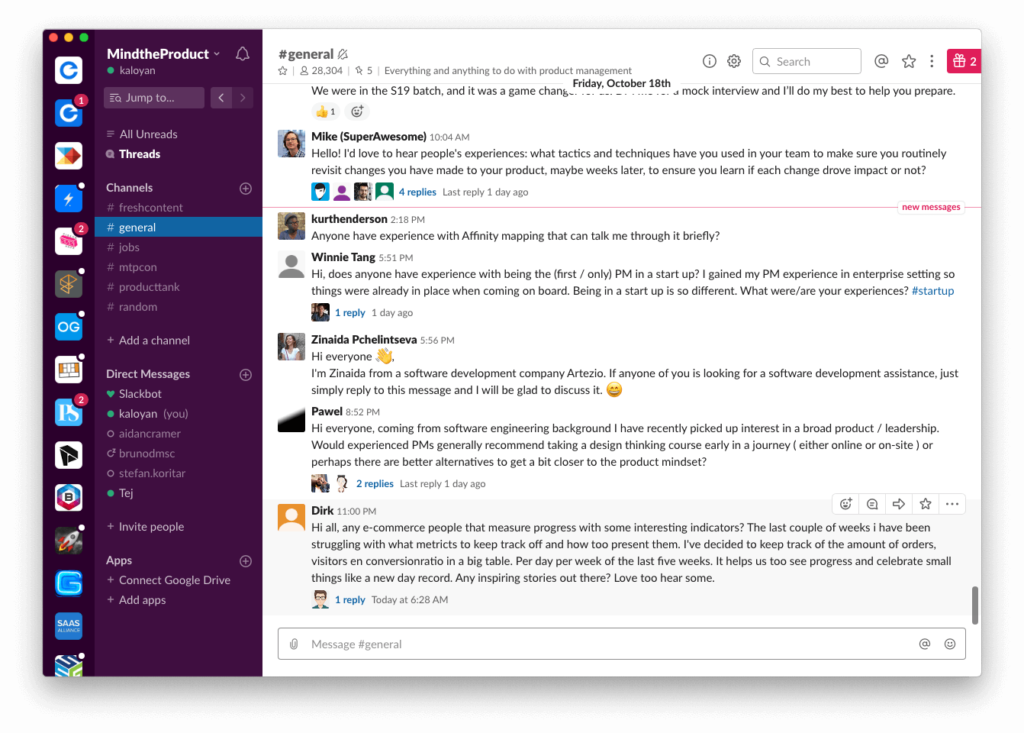
Slack is a communication tool that is becoming increasingly popular among remote teams. It allows team members to chat, make voice and video calls, and share files with each other. While it’s not a traditional project management tool, its real-time communication features make it an excellent option for remote teams who need to stay in touch throughout the day.
Its free to try out, but if need to manage a small team prices start at USD 7.25 per month.
4. Basecamp
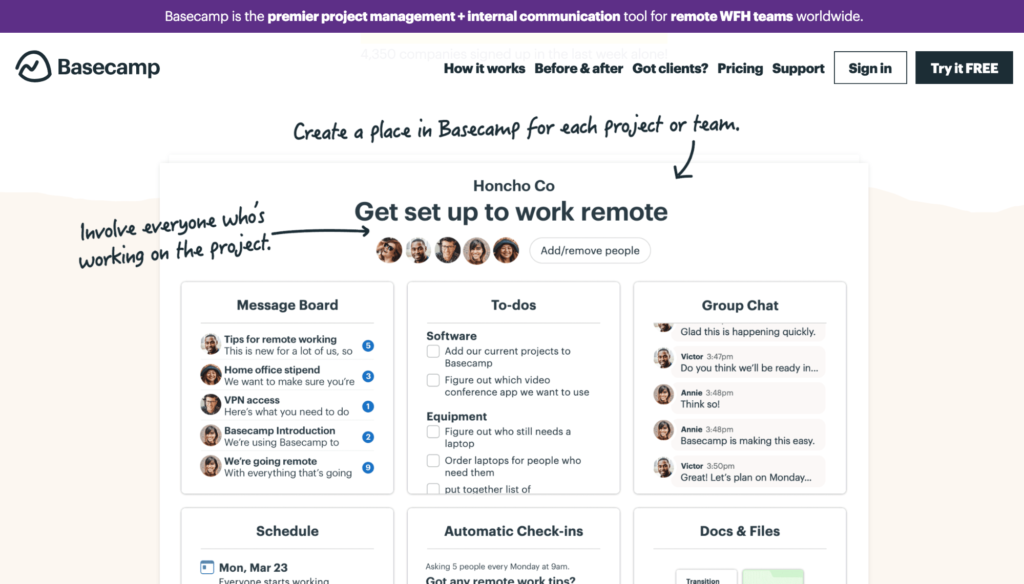
Basecamp is a comprehensive project management tool that is perfect for remote teams. It includes features for task management, communication, file sharing, and more. The tool also includes a calendar that allows you to keep track of deadlines and appointments, and it integrates with a variety of other tools, including Google Calendar.
For smaller teams, the prices start 15 USD 15 per month.
5. Monday.com
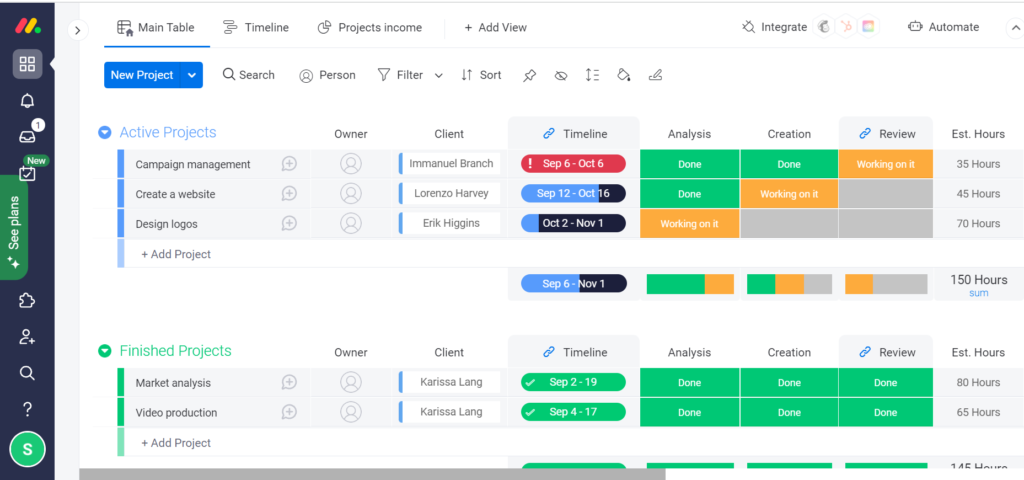
Ah yes, the most advertised software on Youtube. Monday.com is a highly customizable project management tool that is great for remote teams. It allows you to create boards for different projects and tasks, and you can set deadlines and assign tasks to team members. The tool also provides a platform for team members to communicate and collaborate, and it integrates with a variety of other tools, including Slack. And, it’s fairly easy to use and doesn’t take much to get up and running.
Pricing starts from USD 24 per month for 3 users and goes up from there, per user.
6. Airtable
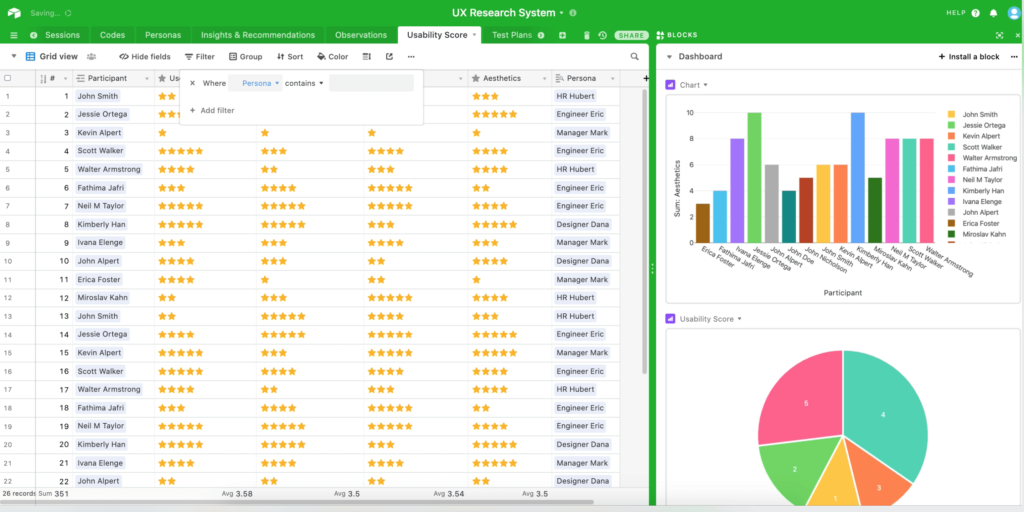
Airtable is a flexible project management tool that is perfect for remote teams. It allows you to create databases for different projects and tasks, and you can set deadlines and assign tasks to team members. The tool also provides a platform for team members to communicate and collaborate, and it integrates with a variety of other tools, including Google Drive.
Basic use is Free, and Standard features start at USD 10 per month, and Premium features are at USD 20 per month.
7. Microsoft Teams

Microsoft Teams is a comprehensive communication and collaboration tool that is perfect for remote teams. It allows team members to chat, make voice and video calls, and share files with each other. The tool also includes a number of project management features, including task management and file sharing.
MS Teams is usually free, but if want to have up to 300 participants and 10GB of cloud storage that comes at 4 USD per month. If you want the whole Mircrosoft 365 Suite, including Excel, Powerpoint, Word and Teams; that is at USD 6 per month.
8. ClickUp

ClickUp is a highly versatile project management tool that is perfect for remote teams. It allows you to keep track of tasks, set deadlines, and assign them to team members. The tool also provides a platform for team members to communicate and collaborate on projects, and it integrates with a wide variety of other tools, includ9. ing Slack and Google Drive.
Basic membership is free, and Unlimited features start at USD 9 per month.
9. G Suite
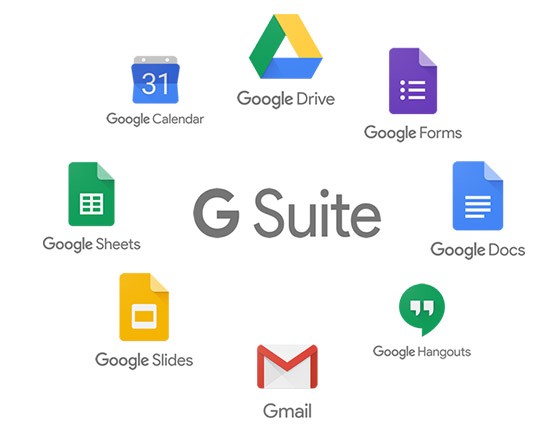
G Suite is a suite of productivity tools from Google that is perfect for remote teams. It includes tools for email, file storage, and project management. The suite also includes Google Calendar, which is an excellent option for keeping track of deadlines and appointments, and it integrates with a wide variety of other tools, including Slack.
Google services are usually free which comes with a lot in the box, but if you want to upgrade; the Business Starter package comes in at USD 7.80 per month.
10. Wrike
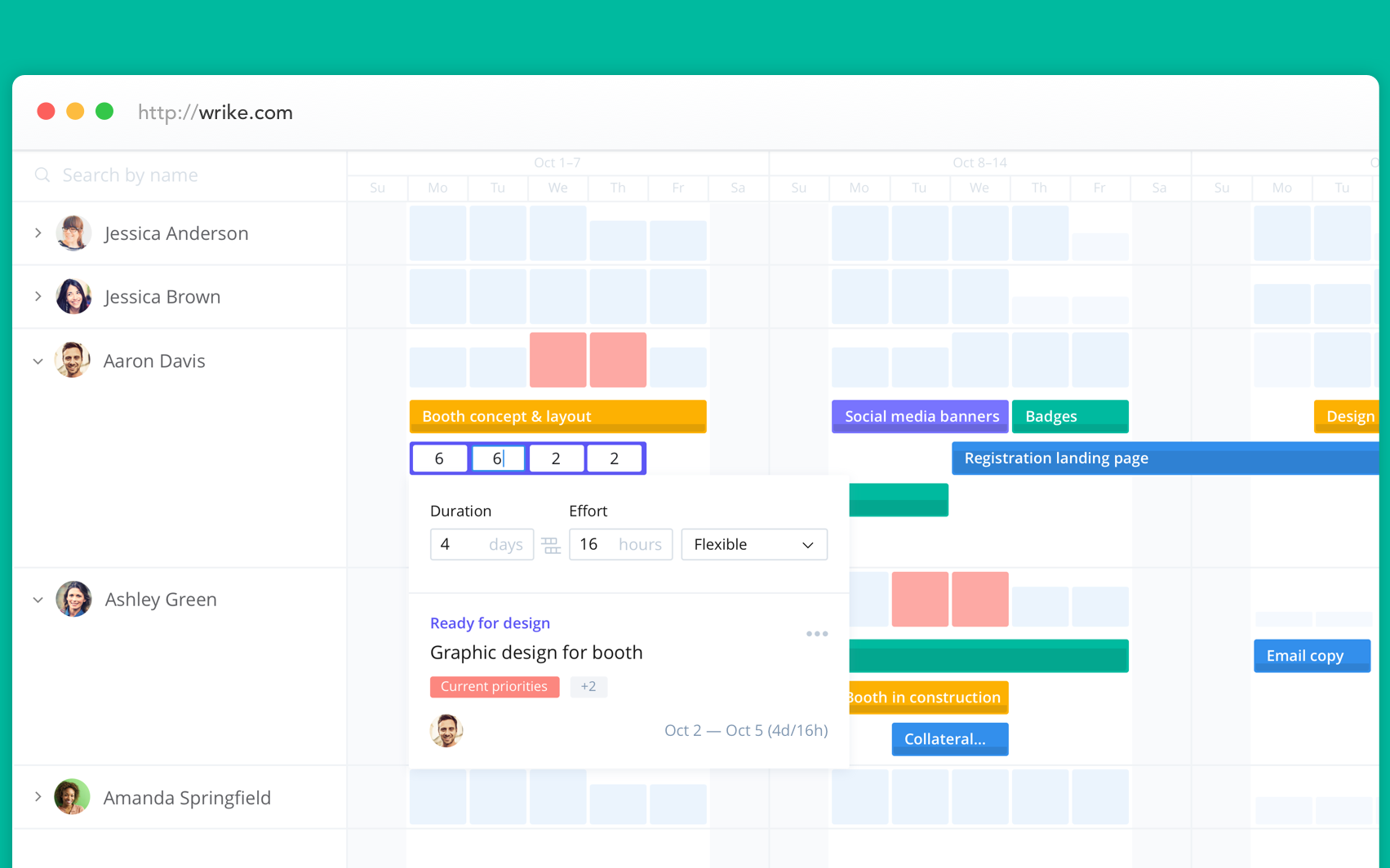
Wrike is a comprehensive project management tool that is perfect for remote teams. It includes features for task management, communication, file sharing, and more. The tool also includes a calendar that allows you to keep track of deadlines and appointments, and it integrates with a variety of other tools, including Google Calendar and Slack. The tool also includes a Gantt chart that provides a visual representation of your project timeline, making it easier to stay on track.
Basic use for a single user is free, but for growing teams, it start at USD 9.8 per month.
The right tool can make managing teams easier
Remote teams face unique challenges, but the right project management tool can make managing those teams much more manageable. The Top 10 project management tools for remote teams listed above all offer a variety of features that make it easier to communicate, collaborate, and stay on track. Whether you’re looking for a simple and intuitive tool like Trello or a comprehensive suite like G Suite, there is a project management tool that is perfect for your remote team.